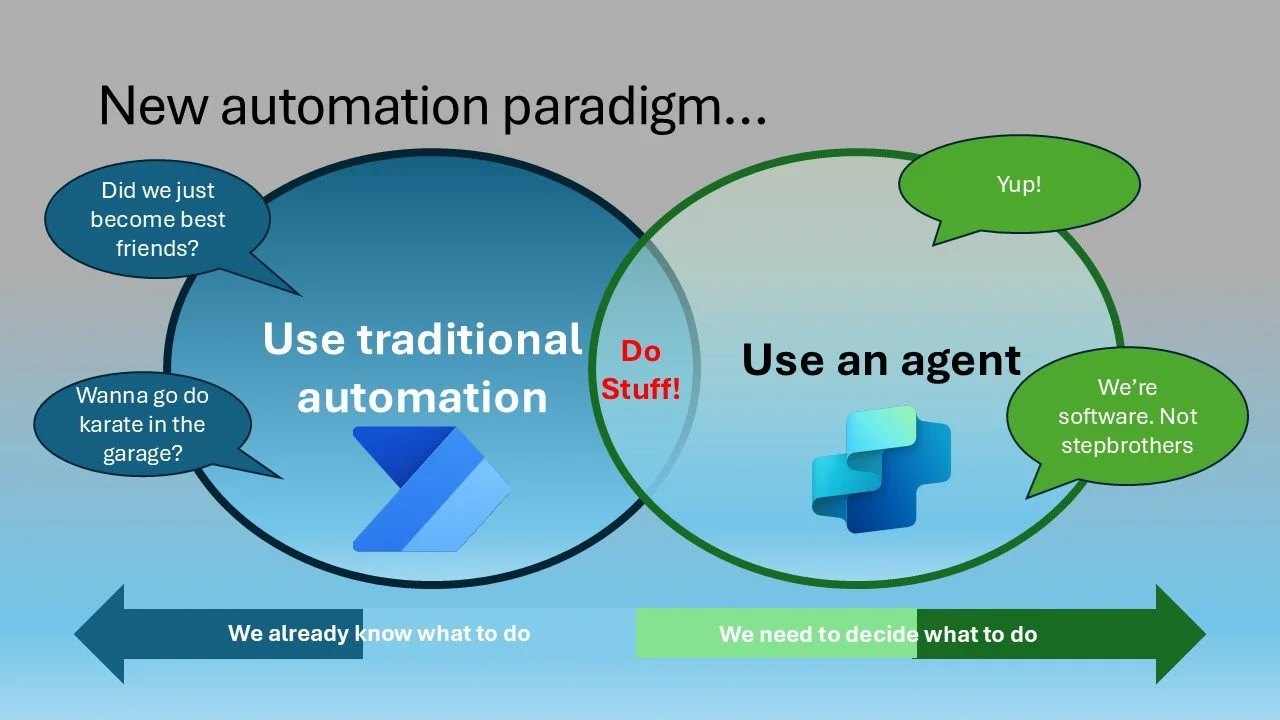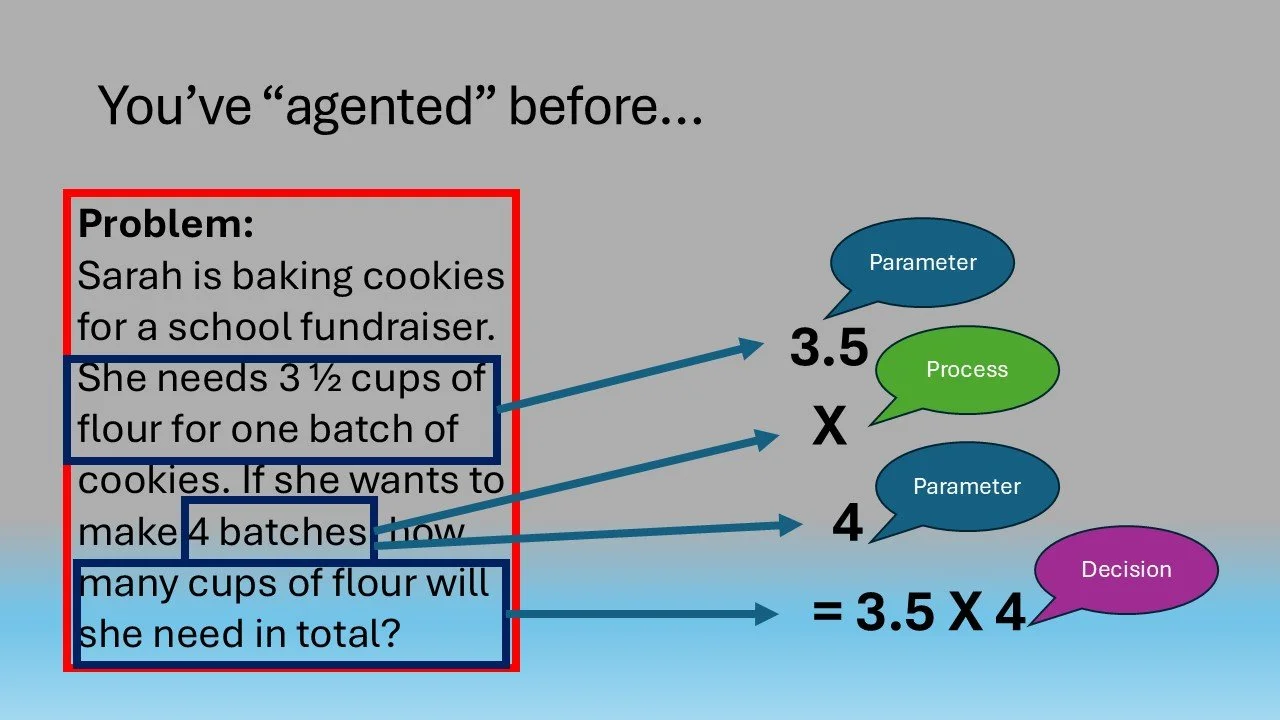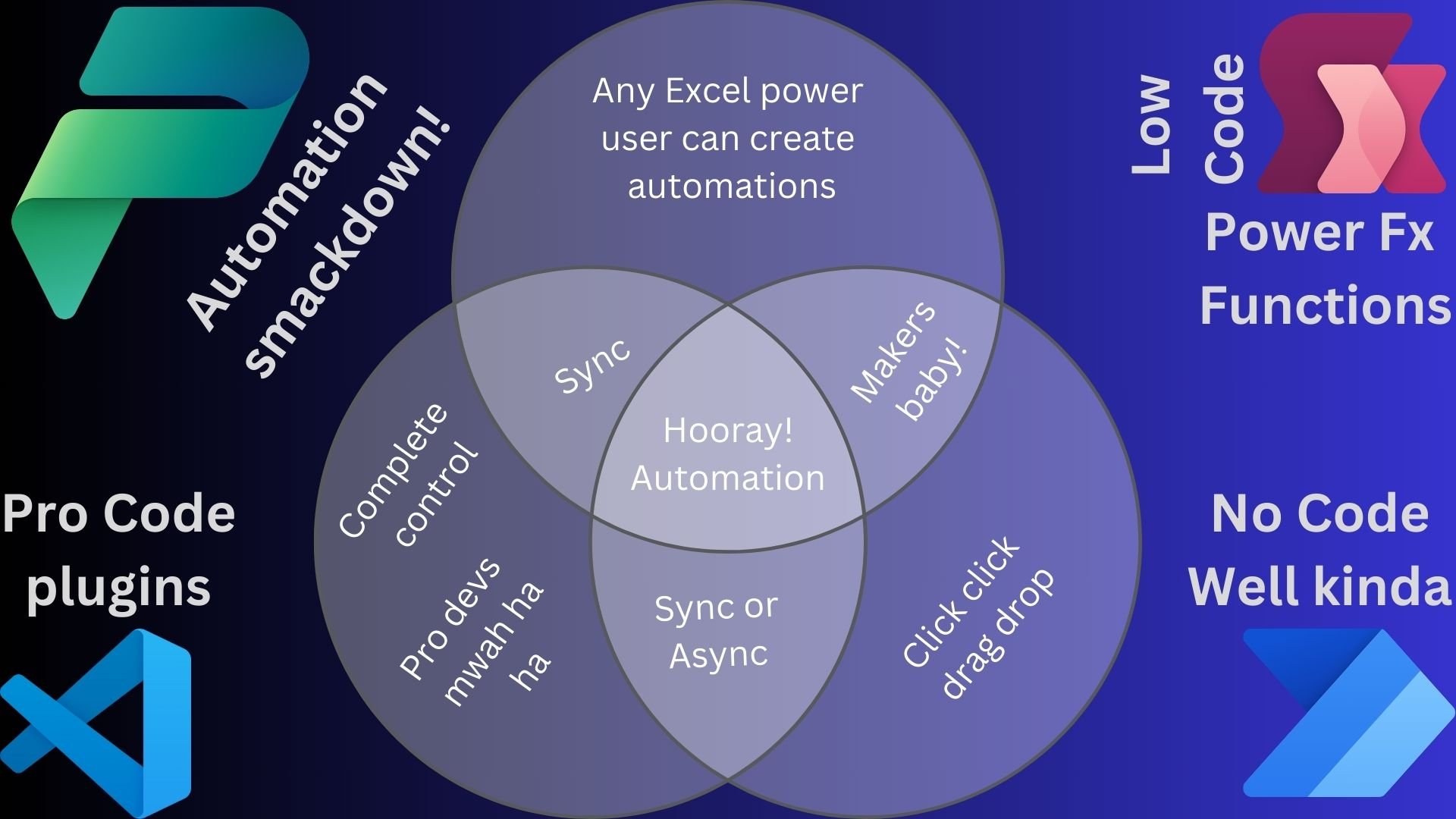🤖 𝗜 𝗧𝗥𝗜𝗘𝗗 𝗧𝗢 𝗦𝗛𝗢𝗪 𝗢𝗙𝗙 𝗔𝗚𝗘𝗡𝗧 𝗙𝗟𝗢𝗪𝗦 𝗜𝗡 𝗖𝗢𝗣𝗜𝗟𝗢𝗧 𝗦𝗧𝗨𝗗𝗜𝗢... 𝗔𝗡𝗗 𝗚𝗢𝗧 𝗛𝗜𝗧 𝗪𝗜𝗧𝗛 𝗔 “𝗬𝗢𝗨’𝗥𝗘 𝗢𝗨𝗧 𝗢𝗙 𝗠𝗘𝗦𝗦𝗔𝗚𝗘𝗦” 𝗦𝗠𝗔𝗖𝗞𝗗𝗢𝗪𝗡.
That’s right. I was mid-demo, feeling like the AI whisperer… when Copilot Studio just ✋ shut me down like a bouncer at an exclusive club:
“Sorry pal, your message tab’s maxed. Come back next month.”
Apparently, Agent Flows are powered by a magical thing called message capacity. Who knew?!
Here’s the deal: 🔹 You get ~25k messages/month (use it or lose it, like a gym membership you forgot about)
🔹 Every time your agent “does something,” it burns a message
🔹 The fancier your agent (hi, generative AI), the faster it torches your quota
🔹 Some M365 Copilot actions? Totally free. Like Costco samples—but for workflows.
🎓 Licensing Lessons from the School of Hard Knocks: 1️⃣ Just because you can build an agent doesn’t mean you should (shoutout to Sean Astrakhan and every Solution Architect ever).
2️⃣ Trigger agents with precision. This ain’t Power Automate circa 2019.
3️⃣ Cloud Flows might be cheaper than generative actions. Use the right tool, not the coolest one.
4️⃣ Stretch M365 Copilots before you create new ones—save those messages for when it really matters.
TL;DR: Don’t be like me. Don’t blow your message limit like a drunk sailor on shore leave.
Build smarter. Save messages. And maybe—just maybe—don’t try a live demo at 23,997 messages.
🚀 𝗪𝗮𝗶𝘁... 𝗗𝗶𝗱 𝗠𝗶𝗰𝗿𝗼𝘀𝗼𝗳𝘁 𝗷𝘂𝘀𝘁 𝗯𝗹𝗲𝗻𝗱 𝗮𝗴𝗲𝗻𝘁𝘀 𝗮𝗻𝗱 𝗳𝗹𝗼𝘄𝘀?!
𝘉𝘦𝘤𝘢𝘶𝘴𝘦 𝘵𝘩𝘢𝘵 𝘤𝘩𝘢𝘯𝘨𝘦𝘴 𝘦𝘷𝘦𝘳𝘺𝘵𝘩𝘪𝘯𝘨.
🧠 Imagine a world where your copilots can think, act, and automate—all without jumping through endless hoops.
Well, that world is now real. Say hello to Agent Flows, now GA in Copilot Studio!
👀 You’re probably thinking: “Do I really need to learn another automation tool?”
Here’s the kicker—it’s not about more, it’s about better. Agent Flows merge the intelligence of autonomous agents with the precision of deterministic flows. And they’re built from natural language. Yes, finally.
💡 Think of it like Power Automate got a Copilot-powered glow-up.
You describe what you want, see a preview, and tweak as needed. Then it launches you right into the familiar flow-building experience—but now fully integrated with your copilots.
✨ This is a game-changer for Power Platform makers and bot builders.
Repeatable steps? Complex logic? Decision-based triggers?
Now your agent just points to an Agent Flow and does the thing.
🔁 The lines between automation and intelligence just got blurred—in the best way possible.
I’ll be diving in hands-on as soon as my message capacity cooperates (thanks, trial env 😅).
But trust me… this is BIG.
👇𝗣𝗼𝘄𝗲𝗿 𝗙𝘅 𝗙𝘂𝗻𝗰𝘁𝗶𝗼𝗻𝘀 - 𝗬𝗼𝘂𝗿 𝗗𝗮𝘁𝗮 𝗤𝘂𝗲𝗿𝘆 𝗖𝗵𝗲𝗮𝘁𝘀𝗵𝗲𝗲𝘁 👇
Are you spending 𝙝𝙤𝙪𝙧𝙨 trying to figure out how to query data with Power Fx Functions (the artist formerly known as Low Code Plugins)? Stop the struggle! There's a simple way to remember which Power Fx functions to use based on what you're trying to accomplish.
The Power Fx Functions cheatsheet breaks it down clearly:
• 𝗗𝗮𝘁𝗮𝘃𝗲𝗿𝘀𝗲: Use Filter() when you need multiple rows of data, but LookUp() when you only need a single row
• 𝗥𝗘𝗦𝗧 𝗔𝗣𝗜: Leverage Power Platform custom connectors to access external data sources
• 𝗦𝗼𝗺𝗲𝘁𝗵𝗶𝗻𝗴 𝗘𝘅𝗼𝘁𝗶𝗰: Trigger cloud flows "when an action is performed" for specialized scenarios e.g. complex transformations
Master these patterns and you'll dramatically speed up your Power Platform development. No more guessing which function to use - just match your data source to your query needs and watch your productivity soar!
💡 𝗦𝘁𝗿𝘂𝗴𝗴𝗹𝗶𝗻𝗴 𝘁𝗼 𝗽𝗶𝗰𝗸 𝘁𝗵𝗲 𝗿𝗶𝗴𝗵𝘁 𝗮𝘂𝘁𝗼𝗺𝗮𝘁𝗶𝗼𝗻 𝗺𝗲𝘁𝗵𝗼𝗱 𝗶𝗻 𝗖𝗼𝗽𝗶𝗹𝗼𝘁 𝗦𝘁𝘂𝗱𝗶𝗼?
With 𝘴𝘰 𝘮𝘢𝘯𝘺 𝘰𝘱𝘵𝘪𝘰𝘯𝘴: Actions, Power Automate, AI Builder, Azure Bot Skills, and Custom REST APIs, it’s easy to feel stuck. 🤯
🔍 Here’s a quick breakdown to help you decide:
✅ Actions – Quick, simple tasks (e.g., send an email, create a record).
✅ Power Automate – Heavy lifting & complex workflows.
✅ AI Builder – Specialized AI tasks (e.g., removing PII, extracting data).
✅ Azure Bot Skills – When low-code isn’t enough.
✅ Custom REST API – Direct API access when nothing else works.
📌 Save this Copilot Automation Cheatsheet (attached) to always pick the right tool!
💡 Want to build an AI agent that actually gets the job done?
Autonomous Agents in Copilot Studio are more than just chatbots—they can think, plan, and act independently! But how do they work? 🤖
Let’s break it down:
🛠 The 6 Key Components of an Autonomous Agent:
1️⃣ Description – What’s the goal? Who’s it for?
2️⃣ Instructions – Step-by-step job details 📋
3️⃣ Orchestration – The AI “brain” that decides what to do and when 🧠
4️⃣ Knowledge – Everything the agent knows (Dataverse, documents, websites) 📚
5️⃣ Actions – What it can do (Cloud flows, APIs, AI Builder) ⚡
6️⃣ Trigger – The signal that kicks the agent into action! ⏰
🔥 Why should you care?
Because Autonomous Agents are revolutionizing how we automate tasks, interact with AI, and boost efficiency across business processes. And Copilot Studio is your playground to build them.
𝗙𝗿𝗼𝗺 $𝟭𝗠 𝗟𝗼𝘀𝘁 𝗢𝗽𝗽𝗼𝗿𝘁𝘂𝗻𝗶𝘁𝗶𝗲𝘀 𝘁𝗼 𝗔𝘂𝘁𝗼𝗺𝗮𝘁𝗲𝗱 𝗦𝘂𝗰𝗰𝗲𝘀𝘀: 𝗛𝗼𝘄 𝗔𝘂𝘁𝗼𝗻𝗼𝗺𝗼𝘂𝘀 𝗔𝗴𝗲𝗻𝘁𝘀 could save 𝘁𝗵𝗲 𝗗𝗮𝘆 🤖💰
Ever wondered if those "Other" options on your web forms are silently killing your sales? 💸
Our imaginary company was hemorrhaging over $1 million annually from misrouted sales inquiries because they insisted on having that dreaded "Other" free-text field in their Power Pages form. 😬
Despite their solution architect's warnings, leads were falling through the cracks as they languished on dashboards no salesperson had time to review. ⏰
Their first instinct? Hire a $50k/year coordinator to manually sort these inquiries. 📋
But here's where it gets interesting... 🧠
Instead of throwing human hours at low-value clerical work, they implemented an autonomous agent using Copilot Studio that:
1️⃣ Instantly analyzed each "Other" response
2️⃣ Determined the correct product and region from free text
3️⃣ Automatically routed leads to the right salesperson
4️⃣ Only escalated truly ambiguous cases to humans
The results? Faster response times ⚡, better customer experience 😊, and recaptured revenue that was previously lost 💵—all without adding headcount for tedious data entry.
This is the power of autonomous agents: not replacing jobs, but eliminating the soul-crushing parts so your team can focus on what humans do best. 🚀
What mundane tasks in your organization could be handled by an autonomous agent? The ROI might surprise you. 📈
AI Collaboration: How an LLM Saved Me Hours & Improved My Work
💡 𝗦𝘁𝗿𝘂𝗴𝗴𝗹𝗶𝗻𝗴 𝘁𝗼 𝗰𝗼𝗻𝗱𝗲𝗻𝘀𝗲 𝗰𝗼𝗺𝗽𝗹𝗲𝘅 𝗶𝗱𝗲𝗮𝘀 𝗶𝗻𝘁𝗼 𝗰𝗹𝗲𝗮𝗿, 𝗰𝗼𝗻𝗰𝗶𝘀𝗲 𝗺𝗲𝘀𝘀𝗮𝗴𝗲𝘀? 𝗬𝗼𝘂’𝗿𝗲 𝗻𝗼𝘁 𝗮𝗹𝗼𝗻𝗲.
Like some of us, I think in sentences 𝘯𝘰𝘵 single words or perfect visuals. Recently, I faced a challenge: How do I communicate the relationship between agentic AI and traditional automation in a simple infographic?
Instead of spending hours wracking my brain, I turned to AI.
👉 Claude condensed my messy thoughts into clarity in seconds.
👉 It helped me refine, not replace, my ideas.
👉 The result? A sharper message, more productivity, and an AI-powered boost to creativity.
AI isn’t just about automation it’s about amplification. It’s not replacing our work; it’s helping us work better, faster, and smarter.
🔹 How are you using AI to elevate your work?
🔄 From Agent to Automation: The 5-Step Framework That Transforms Time-Consuming Tasks Into Efficient Processes ⚡
Ever wonder how to embrace AI and revolutionize workflows? This Power Platform approach provides the blueprint:
👉 Are manual tasks eating away at your team's productivity? What if you could reclaim those hours with agentic automation?
👉 The "Agent to Automation" framework breaks down the process into 5 clear steps:
1️⃣ CLARITY - Identify low-value, time-consuming tasks you've been unable to automate
2️⃣ PROTOCOL - Document the end-to-end process, expected outputs, and knowledge requirements
3️⃣ AGENT - Let AI make decisions and advanced filtering to determine the right automation path
4️⃣ HAND OFF - Ensure parameters are formatted correctly for seamless automation
5️⃣ AUTOMATE - Execute the process using agent-determined parameters
👉 Imagine your team focusing on strategic initiatives while routine tasks run themselves. That's not just efficiency it's competitive advantage.
💡 What tasks would you agentify first?
🧩 The Math Problem That Predicted AI's Future (And Why Your 6th Grade Teacher Was Right All Along) 🔮
Remember those annoying word problems from math class? "If Sally has 3 apples and gives 2 to Bob, how many..." 📚
Turns out they were secretly preparing us for the AI revolution happening right now. 🤯
Here's why this matters for every tech leader in 2025:
The New Automation Paradigm: ⚙️
When you solved those word problems, you were being an "agent" - figuring out WHAT needed to be done. 🧠
When you crunched the numbers, you became "automation" - executing the HOW. 🤖
This exact pattern is revolutionizing how we approach business processes today:
Agents: Goal-based, context-aware, handle uncertainty, adaptive ✨
Automation: Rule-based, deterministic, static, precise ⚡
The winning formula isn't choosing one or the other - it's knowing when to deploy each: 🎯
→ When you already know exactly what to do: Traditional automation 📊 → When you need to determine the right approach: Agents 💡
As Satya Nadella recently declared SaaS DOA, understanding this distinction isn't just helpful—it's essential for staying relevant. ⏱️
Agents v Automation | Who Gives a Shift?
Was super stoked to give this presentation last week at the 2025 Global Power Platform Bootcamp and I’ll be doing (an improved & updated) version in a few weeks at the Global AI Bootcamp!
Power Platform Automation Smackdown
🚀 𝗣𝗼𝘄𝗲𝗿 𝗣𝗹𝗮𝘁𝗳𝗼𝗿𝗺 𝗔𝘂𝘁𝗼𝗺𝗮𝘁𝗶𝗼𝗻 𝗦𝗺𝗮𝗰𝗸𝗱𝗼𝘄𝗻! 🥊
💡 Did you know that 𝙖𝙣𝙮 𝙀𝙭𝙘𝙚𝙡 𝙥𝙤𝙬𝙚𝙧 𝙪𝙨𝙚𝙧 𝙘𝙖𝙣 𝙘𝙧𝙚𝙖𝙩𝙚 𝙖𝙪𝙩𝙤𝙢𝙖𝙩𝙞𝙤𝙣𝙨? But how do you decide between low code flexibility or pro code control?
🔎 Whether you’re a maker, a Power Fx wizard, or a pro developer, there’s a spot for you in the automation game. Click, drag, sync, async—it’s all about getting things done YOUR way.
🔥 So, where do you fit in? Are you a click-click-drag-drop kind of person or a “mwah ha ha” pro dev? Let’s talk about it in the comments! 👇
#PowerAutomate #PowerPlatform #Automation #LowCode #ProCode
#powerfx #microsoftmvp
Low Code Pro Code the Showdown!
🤔 𝗘𝘃𝗲𝗿 𝘄𝗼𝗻𝗱𝗲𝗿𝗲𝗱 𝘄𝗵𝘆 𝘀𝗼𝗺𝗲 𝗱𝗲𝘃𝗲𝗹𝗼𝗽𝗲𝗿𝘀 𝘀𝘄𝗲𝗮𝗿 𝗯𝘆 𝗣𝗼𝘄𝗲𝗿 𝗙𝘅 𝘄𝗵𝗶𝗹𝗲 𝗼𝘁𝗵𝗲𝗿𝘀 𝘀𝘁𝗶𝗰𝗸 𝘁𝗼 𝘁𝗿𝗮𝗱𝗶𝘁𝗶𝗼𝗻𝗮𝗹 𝗽𝗿𝗼𝗴𝗿𝗮𝗺𝗺𝗶𝗻𝗴? 𝙃𝙚𝙧𝙚'𝙨 𝙬𝙝𝙖𝙩 𝙢𝙤𝙨𝙩 𝙥𝙚𝙤𝙥𝙡𝙚 𝙙𝙤𝙣'𝙩 𝙧𝙚𝙖𝙡𝙞𝙯𝙚 𝙖𝙗𝙤𝙪𝙩 𝙩𝙝𝙞𝙨 𝙙𝙚𝙗𝙖𝙩𝙚...
The real power lies in understanding when to use each tool. Power Fx offers that magical "Excel-like" simplicity with enterprise-grade capabilities - imagine writing complex business logic as easily as you'd create a spreadsheet formula. But there's a catch...
The truth is, both paths have their sweet spots:
Power Fx shines when you need:
• Rapid development with real-time compilation
• Familiar syntax that bridges the gap between business and IT
• Enterprise-class solutions with maintainable code (controversial, I know)
Pro Code excels when:
• Your project demands ultimate flexibility
• You're building large-scale enterprise applications
• You need complete control over every aspect of development
💡 Key Takeaway: Success isn't about choosing sides - it's about knowing when to leverage each tool's strengths. The most effective organizations use both, strategically.
ps Sean Astrakhan & Howdang Rashid Imitation being the highest form of flattery is prob the nicer way of saying I shamelessly copied your #dataverse v #sharepoint post 😅
#SoftwareDevelopment #LowCode #Programming #TechLeadership #PowerPlatform #Enterprise #powerfx #microsoftmvp
How to use the NEW Power Fx extension in VS Code
Power Fx now has it’s own extension in VS Code! Download it here. Here’s a quick guide to get you started using it!
Jan 2025 DC Power Platform Power Fx
Presentation to the DC Power Platform User Group on all the latest and greatest in Power Fx
Revolutionising Rugby Predictions with Azure AI & the Power Platform 2023 GPPB
My 2023 Global Power Platform Bootcamp (GPPB) presentation recapping my use of Azure Sentiment and Power Fx to predict match winners at the 2022 Women’s Rugby World Cup in New Zealand.
The Agent has left the building. 2021 GPPB
My 2021 Global Power Platform Bootcamp demo using Azure QnA Maker to create a chatbot-eque experience with email in a customer service queue.
Play On! Power Platform at the Rugby World Cup
My 2022 New Zealand Business Applications Summit (NZBAS) using Azure Sentiment AI and Power Fx to predict match winners at the 2022 Women’s Rugby World Cup.
Document This! 2021 NZBAS
My 2021 New Zealand Business Applications Summit (NZBAS) presentation.